 | Products |
| Home » Technical Support » Elevate Web Builder Technical Support » Product Manuals » Elevate Web Builder 3 Manual » Using the IDE » Viewing Messages |
The messages area of the IDE provides compilation messages when building projects, deployment status information, and debugging information and messages. You can find out more information on sending debug messages to the messages area in the IDE in the Debugging topic.
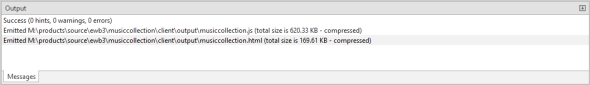
Build Messages
There are three types of messages that may appear when an application is being built:
After an application build has completed, you will also see a messages summarizing the result of the build, including messages indicating which output files were emitted (and their location).
Deployment Messages
During deployment of an application, you will see various messages regarding the uploading of the application files in the messages area.
Design-Time Execution Messages
In rare cases, component library code that contains one or more bugs may cause an exception at design-time. In such a case, you'll see a runtime error message appear in the messages area. Double-clicking on the runtime error message will display a debug dialog that will show you the complete error message along with a call stack trace up until the point of the exception.
HTML Form Submittal Messages
If you use the special form submission URL (http://localhost/formsubmit or https://localhost/formsubmit) to submit an HTML form, the results of the submission will be echoed in the messages area. Double-clicking on the form submission results will display a debug dialog that will show you the complete set of form values received by the Internal web server built into the IDE. Please see the Using HTML Forms topic for more information.
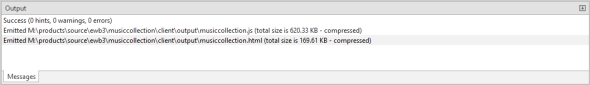
Build Messages
There are three types of messages that may appear when an application is being built:
| Message Type | Description |
| Error | This message indicates that an error has occurred during compilation. You can double-click on the error to go to the source unit line responsible for the error. Compilation errors are fatal, and prevent the compiler from successfully emitting an application. |
| Warning | This message indicates that the compiler is warning that there is source code present that may cause run-time errors if not corrected. An example of this would be a reference to an uninitialized variable. You can double-click on the error to go to the source unit line responsible for the warning. Compilation warnings are not fatal, but one should always make sure to change the source code to remove such warnings in order to ensure that the compiled application is as reliable as possible. |
| Hint | This message indicates that the compiler has a hint regarding the compilation. An example of this would be a variable that is declared but never actually referenced. You can double-click on the hint to go to the source unit line responsible for the hint. Compilation hints are not fatal and can be safely ignored. |
After an application build has completed, you will also see a messages summarizing the result of the build, including messages indicating which output files were emitted (and their location).
Deployment Messages
During deployment of an application, you will see various messages regarding the uploading of the application files in the messages area.
Design-Time Execution Messages
In rare cases, component library code that contains one or more bugs may cause an exception at design-time. In such a case, you'll see a runtime error message appear in the messages area. Double-clicking on the runtime error message will display a debug dialog that will show you the complete error message along with a call stack trace up until the point of the exception.
HTML Form Submittal Messages
If you use the special form submission URL (http://localhost/formsubmit or https://localhost/formsubmit) to submit an HTML form, the results of the submission will be echoed in the messages area. Double-clicking on the form submission results will display a debug dialog that will show you the complete set of form values received by the Internal web server built into the IDE. Please see the Using HTML Forms topic for more information.
This web page was last updated on Tuesday, September 16, 2025 at 04:56 PM | Privacy Policy © 2026 Elevate Software, Inc. All Rights Reserved Questions or comments ? |
