 | Products |
| Home » Technical Support » Elevate Web Builder Technical Support » Product Manuals » Elevate Web Builder 3 Manual » Using the IDE » Removing a Component from the Component Library |
Use the following steps to remove an existing component from the component library:
 You should not normally encounter compilation errors when removing components from the component library. However, it is possible that one or more source units used in the component library have been modified since the last time the component library was rebuilt, and those modifications may have introduced compilation errors.
You should not normally encounter compilation errors when removing components from the component library. However, it is possible that one or more source units used in the component library have been modified since the last time the component library was rebuilt, and those modifications may have introduced compilation errors.
- Click on the Library tab on the main menu.
- Click on the Remove from Library button on the Library menu:
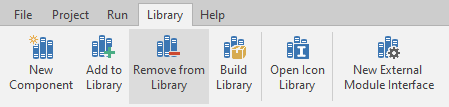
- The Remove Component dialog will now appear:
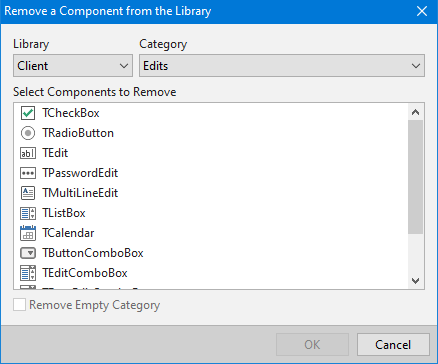
- In this dialog, select the component library where the component that you wish to remove is installed.
 If a project is open in the IDE, then the default selected component library will be the component library used by the open project. If a project is not open in the IDE, then the default selected component library will be the last component library used for any operation in the IDE, with the initial component library being the Client component library.
If a project is open in the IDE, then the default selected component library will be the component library used by the open project. If a project is not open in the IDE, then the default selected component library will be the last component library used for any operation in the IDE, with the initial component library being the Client component library.
Next, select the category where the component that you wish to remove is installed.
Next, select any or all component(s) that you wish to remove from the component library. You can select multiple components by holding down the Ctrl key while clicking on the components, or holding down the Shift key while clicking on or navigating the components with the arrow keys.
Next, click on the Remove Empty Category check box in order to also remove the selected category.
 The Remove Empty Category check box is only enabled if the selected category will be empty after removing the selected component(s).
The Remove Empty Category check box is only enabled if the selected category will be empty after removing the selected component(s). - Click on the OK button.
- If there is a project open in the IDE, then you will see the following dialog appear:
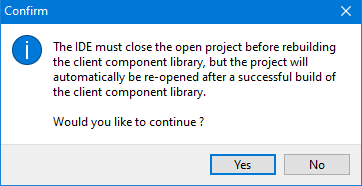
Click on the Yes button to continue with rebuilding the component library.
This web page was last updated on Tuesday, September 16, 2025 at 04:56 PM | Privacy Policy © 2025 Elevate Software, Inc. All Rights Reserved Questions or comments ? |
